Thanks to REVER for being our Navigation Sponsor! They are providing us with access to their navigation and route planning app for the 2024 Rally! Here are some instructions and tips to help you make the most of the app during the rally.
Get started!
- Scan the QR code to download the REVER app.
- Install the REVER app.
- Create a free account (or log in if you already have an account).
- Scan the QR code again to find the MAWMR 2024 community then join it. This is where you will find self-guided rides for the Gettysburg area (under Featured Rides).
Find rides in the MAWMR 2024 Community
- In the app, go to Profile > Scroll down to Communities > Select MAWMR 2024 > Next to Featured Rides, select “View All.”
- You can also explore the rides online at https://go.rever.co/MAWMR and download route GPX files.
- Get a detailed list of the rides here.
Navigate a ride
- Open the desired ride and select “Ride It!”
- Select a navigation option:
- Follow Route Line: Creates a static route line on the map. See your location relative to the route line.
- Get Directions: Creates a route with turn-by-turn navigation to guide you through the waypoints. Important: Use of this feature requires a REVER PRO subscription. You can sign up for a 14-day free trial of REVER PRO (which requires a credit card, but you can cancel before the end of trial to avoid charge). In the app, go to Profile > click the orange “Get PRO” button.
- Tip #1 – Keep REVER open during stops: If you quit REVER, you will have to skip the waypoints you’ve already done when you resume the ride, or edit the ride and delete those waypoints.
- Tip #2 – Disable Screen Lock: In the app, go to Profile > Settings (gear icon at top left) > Turn on “Disable Screen Lock.”
- Tip #3 – Turn off battery optimization on your device.
Use the REVER app with Apple Car Play
- Sorry, Android Auto is not supported.
- In the app, select the ride you want from the MAWMR 2024 Community > Add it to Favorites (by tapping the bookmark icon) > In Car Play, select the ride from Favorites (heart icon) > Ride it
Plan your own routes
- Best done on the computer (https://a.rever.co/)
- Take advantage of the Butler Motorcycle Maps (included with PRO subscription) to build great routes!
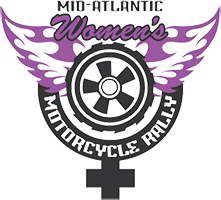


Pingback: Self-guided Rides | Mid-Atlantic Women's Motorcycle Rally | Women helping women with the challenges of cancer